I recently picked up a few old Motorola GM300 radios on eBay. These radios are very stable and work well for unattended operations or in repeaters. They are very affordable and carefree. But they are also hard to program, at least if you don’t have the information how it works on modern computer. So I was looking for a solution. Many people suggest to just use an old MS-DOS computer, but these are hard to get these days and there must be a better solution than this.
After some digging into this topic, I came across this wonderful article by NotPike where he was building a POSAC Unipager setup with one of these radios. It pretty much tells it all. But for anyone who is to lazy to cherry pick the article for information, here is a short summary:
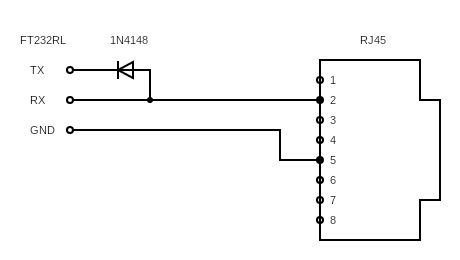
All you need is an old CAT5/6/7 network cable, a 1N4148 diode and a few wires. Cut the cable in half and solder it together with the other components as pictured above. As Interface make sure to get a FTDI of the type FS232RL. This is very important, there are many many FTDI and FTDI like adapters on the market but only a FT232RL based adapter will work with Motorola GM300 radios. You can get them cheap from China for about 1 EUR a piece.
Using RSS in Dosbox
Once you build the cable, use this guide by KK6JYT to setup the programming software in Dosbox.
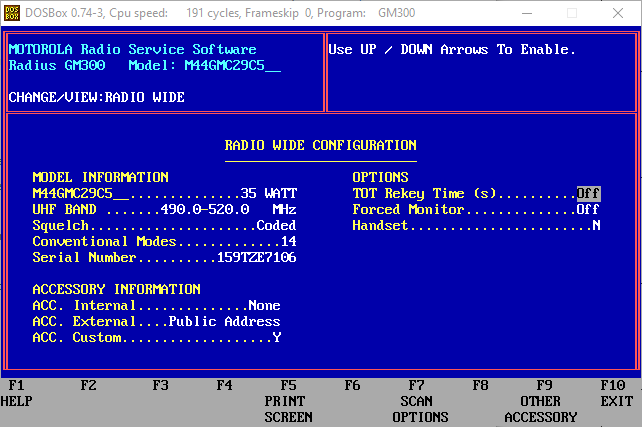
Make sure you have the cycles settings correctly. 191 is not exactly needed but below 250 is required for a stable connection. A second modification I did towards the original guide was setting the cputype to 386. This is not needed but made me a bit more comfortable with the settings.
Programming worked very well that way. I programmed multiple GM300 on a Elitebook G6 with Windows 10 like this. If you have any further questions feel free to leave me a comment. Happy hacking!


Thank you, I will try with FTDI of the type FS232RL.
73!
OA4DRH
I am interested in making the cable because I have motorola radios of the GM300 and GP 88 series, please I need help
I built the interface using the exact chip specified here. Turns out DOS-box can´t handle FTDI chips at all, gives the following errormessage:
Serial1: Desired serial mode not supported (9600,5,n,1)
If there is a workaround, i´d be happy to read it. Perhaps add the solution to the article.
It should work, I assume you are using windows? What are the settings of the COM port in device manager, have you fifo enabled or some other baud rate? Take a look into this article:
https://do1alx.de/2021/programming-the-motorola-gm950-on-windows-10/
It is another radio but goes deeply into the details of dosbox and settings.
Only difference is that i don´t have any option to toggle FIFO on or off.
This is for a Prolific chipset. Question is about FTDI chipset which gives error Serial1: Desired serial mode not supported (9600,5,n,1)
Some FTDI just won’t work, please try the one in the article FS232RL.
I am also having the same issue waiting for a solution
HOW CAN I PROGRAMM MY GM 300. I AM USING WINDOWS 7 – 62 BIT
Dosbox works on Window 7 too.
Is Usb to ttl / uart module will work?
Thank you